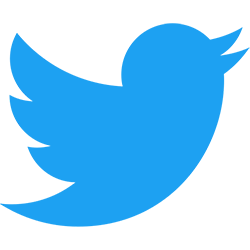Follow Us x
OWN YOUR ARTISTS...BRAND YOUR STATION!
by Jeff Sanders
Shhhh...we're about to let you in on a little secret that could increase your ratings...branding. (Warning: Sharing this information with your competition could lead to a severe loss of appetite.)
Yes, "branding" is a generic term that involves numerous moving parts. However, similar to the way Starbucks is synonymous with coffee, or Uber with quick rides, your station should be "branded" as the station where you can hear (insert artist name here).
Taking ownership of your artists is an integral part of building your brand. For starters, a lot of our clients have implemented "artist shouts" or "new music intros" that air in front of a specific song or band (ex: "Your station for AC/DC is Rock 100!', "New Music Now...Pink on Mix 103!"). The biggest complaint? Inserting these sweepers can be a huge time-suck! No worries...Music Master is one of the programs that can do it for you!Screen Shot 2018-07-30 at 2.46.49 PM
Here's how:
1) Set up a new category that includes the imaging pieces from the artist sweepers you'd like to use. Make sure that the artist name is spelled the EXACT same across the entire system for this to work.
2) In the Rule Tree, set up a "dummy" category with NO rules. Then, right click on "Music Master Rule Tree" and select Rule Tree Properties. Make sure there is a checkmark in the box by your new category.
Right-click in the category box and select Schedule Properties. Make sure that the category created for the imaging pieces is set to a search depth of 100%, allowing Music Master to dig through the entire category for the specific artist name.
On the clock, in the slot where you'd like the imaging piece to air, click on insert element. When the box appears (shown), pull down the arrow and select Special Set. Fill out the rest as follows:
Song: Next (Music Only)
Field: Artist
Category List: Select the category you created for the imaging pieces.
Use Rules From: Select the "dummy" rule tree you created.
This is telling Music Master to look at the song after this position to see who the artist is, then pull the same artist from the imaging category you created.
Repeat if more "band shout" imaging is needed throughout the clock. (You can always clone your previous Special Set and move to the desired location.)
Schedule and watch Music Master do the work for you!
Comments or thoughts? Contact Jeff Sanders by calling Station Domination Radio Consulting Group at 704-234-8564, or by E-Mail at Sanders@StationDomination.com.